Which Video Conferencing Platform Is Right for Your Company?
With the global pandemic and many more people working from home, companies have been forced to reinvent how they do business, both with external and internal audiences.
Video conferencing has obviously become an essential tool for things like new employee onboarding, customer webinars or eLearning. As with any purchase, companies need to do some research to find out which tools will be best for sharing their content and catching their audience’s attention.
Here are some things to keep in mind when choosing which video conferencing software will work best for your business:
- Number of participants
- Video feeds
- Ease of use
- Available meeting types
- Recording functions
- Mobile experience
- Screen sharing
- Room systems
- Application integrations
- Smart meetings
- Customer service
Here are the platforms we suggest.
MICROSOFT TEAMS
At ITC Global Translations, we use Microsoft Teams to collaborate every day. It’s a leading video conferencing tool that’s perfect for online meetings, sharing and saving files and instant messaging.
Pros
- Real-time sharing and editing for files in Excel, PowerPoint and Word format and more
- Available on desktops and iOS and Android mobile devices
- Safe and secure
- Unlimited number of apps (more than 140 professional applications)
- Accommodates up to 999 participants per call
- Available in 10 languages
- Low, competitive pricing
Cons
- No interpretation features at the moment
- Live translating feature available, but not exactly functional
SPEAKUS
SPEAKUS works well for multilingual webinars thanks to its real-time translation and interpretation features for live and remote events. This platform’s main advantage is that it’s Software as a Service (SaaS), so applications are hosted and made available to customers via the web.
Pros
- Connects speakers, interpreters and the audience
- Live translation available in the app on smart phones or tablets
- Good for all types of events, including forums, summits, hearings, conferences, conventions, shareholder meetings, etc.
- Accommodates multiple interpreters at the same time
Cons
- App must be downloaded
- Pricing only available on request
GOOGLE MEET
Based in the cloud and included with G Suite, Google Meet (previously called Hangouts Meet) is really convenient for the general public and big companies. It works for phone conferences, remote working and big team projects. This solution is intuitive and easy to use. It’s directly linked to your Google calendar, as well as all of Google’s other tools and applications, including Drive.
Pros
- Real-time creation and editing of online documents while working as a team
- Translation via artificial intelligence available
- Accessible on desktops, tablets and smartphones
- Free
- Invitations are easy to send and accept in one click
- No installation required for web version
- If your participants don’t have an internet connection, a phone number can be provided, but only with the Enterprise edition
- Security: data is encrypted
- Affordable pricing (from $2 to $6 per user per month)
Cons
- No interpretation features
- Can host up to 250 participants, but only with the premium plan
CISCO WEBEX
Cisco Webex can be used on smartphones, tablets and laptops. It’s compatible with a wide variety of collaboration platforms and software. It’s useful for eLearning.
Pros
- Meetings can be organized in one click
- Easy to quickly invite up to 100 participants
- Full or partial screen sharing
- Protected conversations
- Several registration options that can be sent directly by email
- Very good audio capacity thanks to background noise detection
- Facebook Live integration available to reach a wider audience
- 15 languages available
Cons
- No translation solution
- No interpretation features
- Pricing not advantageous for large teams
ZOOM
We can’t ignore the most popular video conferencing platform: Zoom. It’s intuitive and has a modern design with unlimited options. This solution is a leading contender, especially when it comes to automated translation and the interpretation feature.
Pros
- Very easy to use
- Very good technical support and customer service
- Different breakout rooms available for optimum teamwork
- Webinar hosting tool
- Multiple features for interacting with participants during meetings
- Integration for assigned interpreters
- Multilingual: English, Chinese (simplified and traditional), Japanese, French, Spanish, German and Portuguese
- Competitive pricing (limited by the number of guests)
Cons
- There have been security flaws in the past
- An installer has to be downloaded
- The interpretation feature is only available with the purchase of an additional package
Now, it’s up to you to review your priorities, needs, budget and audience to make an informed choice for your next video conference.
Our audio and video agency will be standing by, ready to put our 20 years of experience to work for you with interpreters and translators for all kinds of projects. Request a quote today to tell us about your project!




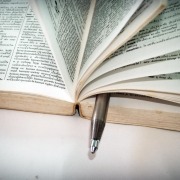







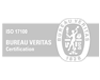
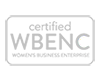





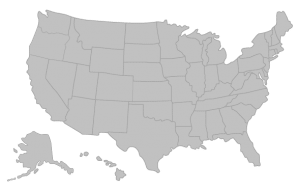


Leave a Reply
Want to join the discussion?Feel free to contribute!